Become a Student
Tues - Thurs: 8:00 am - 5:30 pm
Fri: 8:00 am - 12:00 pm
Admissions
Welcome to Muskegon Community College!
MCC is a two-year comprehensive college that offers over 80 different certificates and associate degree programs.
With our small class sizes and highly credentialed instructors, we will help you begin a successful college experience. Some of the benefits of attending a community college are personal attention, convenient locations, and affordability.
Admissions Checklist:
Steps to Becoming a Student at MCC
1. Apply to MCC
Please review the different admit types below before applying to ensure you are applying correctly. If you need to change your start term or academic program, or have questions about reapplying, please email admissions@muskegoncc.edu.
Admit Types
New Students
If you have never attended Muskegon Community College and would like to take classes to complete a degree and/or certification you will need to complete an admissions application as a new student.
Prior Dual Enrolled/Direct Credit/Early College Students
If you have taken classes at Muskegon Community College as a dual enrolled, direct credit or early college student in the past and have or will be graduating this year please complete a Prior Dual Enrolled/Direct Credit/Early College Admissions Application. Please create another application (not application account) choosing a new academic program as a college student. If you have any questions or problems please contact Admissions at admissions@muskegoncc.edu or (231) 777-0366.
Learn more:
Returning Students
If you have attended Muskegon Community College in the past and you would like to return to complete classes to earn a degree and/or certification please complete the application as a returning student.
Transfer Students
If you attended another institution and plan to transfer credits to Muskegon Community College please complete the online application as a transfer student and have all official transcripts forwarded for evaluation. All College transcripts must be sent directly to us, MCC will not accept transcripts hand delivered. Transfer students who wish to receive a degree from Muskegon Community College must complete no less than 30 or the last 15 hours at MCC and attain a 2.0 or better overall grade-point average.
Sponsored and Apprenticeship Students
If you have been authorized to take classes by your employer at the employer’s expense you will need to complete the admissions application.
Both Sponsor and Apprenticeship students will also need to complete the Sponsor Authorization Request Form. Forms must be signed by the student and employer. To secure payment for class, the Sponsor Authorization Form must be sent each semester. If students do not wish to register online through MyMCC, the Sponsor Authorization Request Form can be used as a paper registration form. MCC will register the student for courses listed, provided all course prerequisites are met and space is available. Processing time is up to three business days.
If you are entering into an apprenticeship program with your employer, you will need to complete the Community Guest Application.
Guest Students
Please choose the right application form for you, based on whether you are a new, returning, or guest student. All of these forms are web-based and designed to be filled out securely on the Internet.
If you are currently enrolled at another institution and would like to take classes at Muskegon Community College to transfer back to your respective college please complete the application as a college guest student. You will need to also complete the Michigan Uniform Undergraduate Guest Application.
This is in addition to the admissions application. Your current college or university will need to print or email the application to admissions@muskegoncc.edu or mail it to:
Muskegon Community College
Attn: Admissions
221 S. Quarterline Road
Muskegon, MI 49442
If you have not completed high school or the GED, or wish to take selected courses without the intent of earning a degree, diploma, or certificate, you may be admitted as a Guest (non-degree) applicant. As a Guest student, you will be eligible to change to regular admission status upon submitting your high school transcript, GED test scores or appropriate test results to the Admissions Office. It is your responsibility to initiate the change to regular admission status.
Dual Enrolled/Direct Credit/Early College Students
If you plan to attend Muskegon Community College at the same time as high school, please complete the application as a High School Guest. There may be other forms or applications required based on the program selected.
International Students
Applicants who are non-U.S. citizens will select their residency status when completing new student application.
Need help applying?
Please watch the video below!
New, Returning, and Transfer Students
Submit official high school transcript to admissions@muskegoncc.edu
Submit official college transcripts to officeoftheregistrar@muskegoncc.edu
High school transcripts are accepted electronically via www.parchment.com, mailed, or emailed directly from the high school to Muskegon Community College. SAT and ACT score reports downloaded by the student or sent directly from www.CollegeBoard.com are accepted. GED transcripts can be sent to MCC electronically via www.GED.com.
College transcripts, Advanced Placement (AP), International Baccalaureate (IB), and College Level Examination Program (CLEP) scores must be sent directly to MCC from the awarding college and/or College Board/IB.
2. Complete Financial Aid
- Visit www.fafsa.gov
- Fill out your FAFSA (Free Application for Federal Student Aid)
- MCC School Code: 002297
3. Complete Course Placement
- If you are interested in the Nursing or Respiratory Therapy program, you will need to complete placement testing. You can make an appointment by calling our testing center at 231-777-0394
- For additional information about math and English placement testing visit our Course Placement Page.
Connect with an MCC Counselor for help choosing the specific courses that are needed for your program of study.
4. Complete Mandatory Orientation
- Our online orientation is mandatory for all New, Returning, Transfer, or Prior Dual Enrolled/Direct Credit students.”)
5. Schedule a Meeting with a Counselor
- Counselors help you select the correct courses that are within your program and/or certificate.
6. Register for Classes
- Click the button to find the correct registration dates for your appropriate semester.
7. Get your student I.D.!
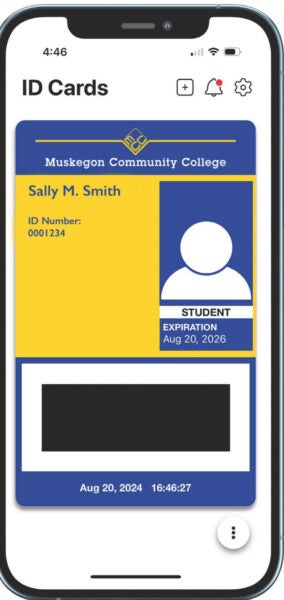
Student ID: Get your Digital Student ID Today — It’s as easy as ID123!
As an MCC student, you are required to
have a Student ID.
ID123 is an app for Android and iPhones
that can be downloaded for FREE!
JUST FOLLOW THESE STEPS:
1. After registering for classes, be on
the lookout for an instructional email from ID123.
2. Download ID123
3. If you registered and have not
received the email from ID123, please stop at the Welcome Center to have the
email re-sent.
4. If you need assistance in person
please stop at the Welcome Center. A staff member will be happy to help!
Helpful Information
MyMCC Login Help
Your username and password allow you to use MyMCC online services such as MyMCC, email, and Blackboard. Use the links in the accordions below to register, change or reset your MCC password. If you are a new student, you must first Enroll, and then change your password before accessing MyMCC.
Note: The links below will redirect you to Microsoft’s password reset self-service portal which will guide you through the steps you need.
For questions or assistance, contact the 24-hour help desk:
Students: (866) 718-5170
Faculty/Staff: (231) 777-0351 or after hours (866) 718-5170
Start Here: Find your Student Username and ID Number
If you have recently applied, please allow 24-48 hours for your application to be processed to find your username and student ID number.
Enroll in the Password Reset Tool
Enrolling allows you to change and reset your password without assistance. You must know your password to enroll your account. If you are a new student that has not logged in before, please start with Find my Username and Student ID.
Change Your Password
Choose this if you know your password and want to change it.
- Create a password with at least 8 characters.
- Use at least one of each of the following: Uppercase letter, lowercase letter, number, special character (e.g. #!@$%*^&).
- Use a unique password
Forgot Your Password
Choose this if you do not know your current password and want to reset it AND you have enrolled your account.
Get Connected
For further information please visit MCC’s Academic Year Calendars.


















