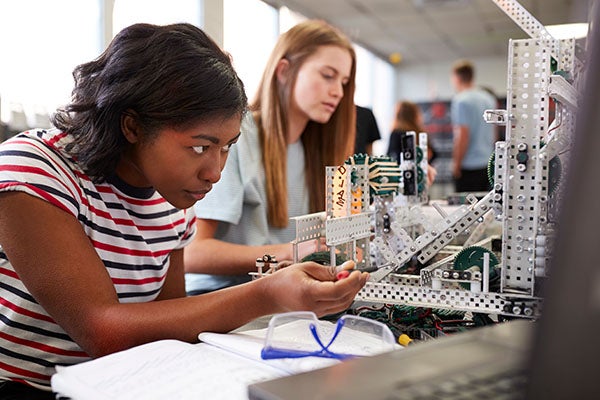Math & Physical Sciences

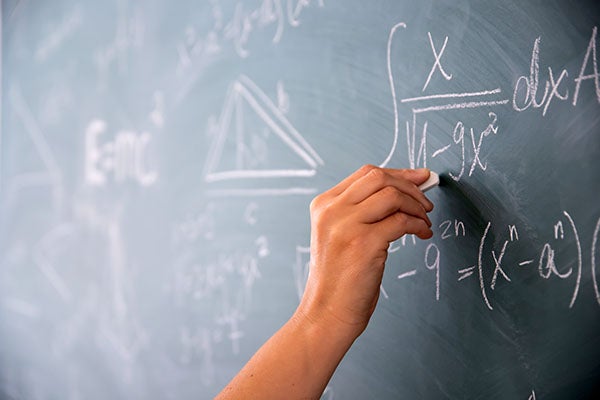
Mon - Thurs: 8:00 am - 5:00 pm
Fri: 8:00 am - 12:00 pm
Overview of Math & Physical Sciences
The Math & Physical Science Department at Muskegon Community College offers a diverse range of courses designed to provide students with a comprehensive understanding of the natural world and quantitative reasoning.
From exploring the universe in astronomy to understanding chemical interactions in chemistry, studying geological hazards, and delving into the principles of physics, our programs are supported by updated labs and expert faculty. Courses in engineering and mathematics further enhance problem-solving skills and prepare students for various career paths. Our department emphasizes both theoretical knowledge and practical application, ensuring students are well-prepared for their future endeavors.
Calculator Help
Choosing a Calculator and Getting Calculator Help
There are three levels of calculators that you might need for your math class.
Level 1: Scientific Calculator (cost $10-$30)

This type of calculator is appropriate for Math 40, 41, 100A, and 107A. In many of these courses, you may not be allowed to use a graphing calculator, so plan appropriately. How do you know if you have a scientific calculator? Look for the buttons: LN, LOG, and a square root function. If your calculator has these, and does not graph, then it is likely a scientific calculator.
The math department recommends purchasing the TI-30X IIS because the operations on this calculator are very similar to the operations on a graphing calculator. So if you have experience on a graphing calculator, this calculator will be easy to use. Likewise, if you will eventually upgrade to a graphing calculator, you will find the transition much easier coming from this calculator.
You can find the 2-page Quick Reference Guide for using the TI-30XIIS by following this link.
Level 2: Graphing Calculator (cost $90-$120)

A graphing calculator is required for Math 109, 111, 112, 115, 161, 162, 215, and 274, and BUS 105. In these courses you will be required to have a graphing calculator. We will teach you how to use the graphing calculator in Math 109, 111, 112, and 115. By the time you take Math 161 or higher, we will expect you to be good at navigating the menus on your calculator, graphing, and performing calculations.
The math department recommends purchasing the TI-84 Plus for your Level 2 math courses. This calculator is essentially the same as the TI-83 (which has been discontinued), so if you have a TI-83, or a TI-84 (without the plus), those will be fine too.
Warning! Some instructors may not allow TI-89’s or TI-nSpire’s to be used in Level II classes, so don’t just buy the most expensive calculator because then you may have a calculator that you are not allowed to use on tests.
Level 3: Advanced Graphing Calculator / Math Software (cost will vary)
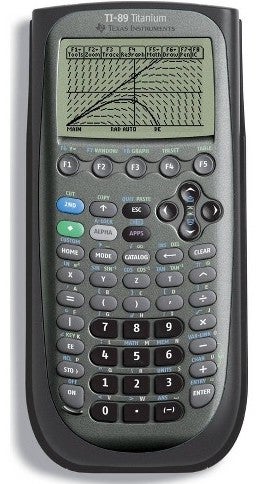
In Math 283 and Math 295, you may use a TI-89 calculator. However, you do not have to upgrade your calculator. When there are operations that are not available on a TI-83/84, the instructor will make other options available for you to use. The TI-89 calculator does allow you to graph in 3-D, and do double and triple integrals, so that is desirable for multivariable calculus. However, there are many online graphers available, and you can likely make these courses work with a combination of your TI-83/84 and the online graphers. If you are planning to take these courses, it would be a good idea to contact the instructor who is teaching the course, or visit their webpage, to find out what software/hardware will be required for the course.
Web Resources to help you learn how to use the TI-89 Calculator: